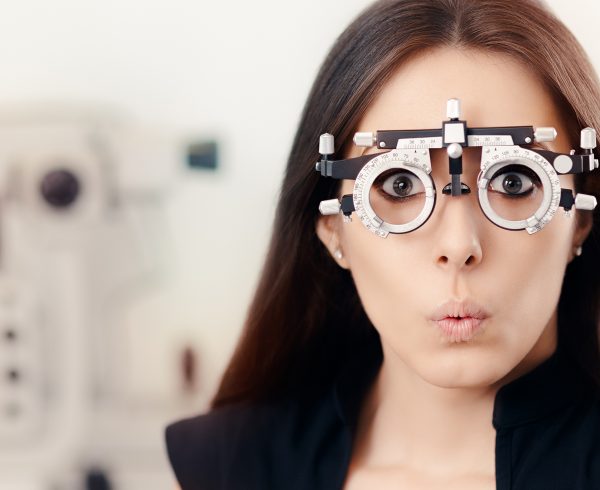If you want to buy sunglasses or prescription glasses and are scrolling through our product range you’re on the right track. But looking at the product images isn’t always enough. Of course you can pick out your favourites first, but you should also look at yourself in the mirror after you’ve made your pick. Many of the glasses you like might make a good first impression, but they won’t necessarily be a good fit for you. Every face and head shape is different, which makes the glasses look different on each person.

In order to sort out the models that won’t harmonise with the shape of your face, we’ve installed a filter with facial outlines on the left of the screen next to the product overview. You can use it to pick out the shape that resembles you most closely. You can’t go wrong with the sunglasses or reading glasses that are displayed after the filter selection. It’s not an exaggeration to say we have a really gigantic product range – so you can further narrow down the selection with filters for shape, size and frame colour. Now that your choices are narrowed down and you’ve picked the glasses you like, you can use our Online Try-on(or Virtual Try-on) app to make sure you’ve picked the right model.

Just click on your favourite model in the product overview and then click on the symbol below the product image that indicates the online try-on (see figure above). Your webcaam will start up and show your image including the glasses on your screen. If you don’t have a webcam, you can alternatively click on the small icon with the + at the bottom left of the window to upload a photo of yourself. Just select a locally saved image file in Explorer and upload it. The selected eyeglass frames will be conjured up on your face with our clever tool. Now you can realistically see what your favourite pick would look like in real life.
But if you still aren’t sure whether you like how the digital glasses look on you, you’re welcome to bring someone else in or send them a screenshot. Shopping together is more fun anyway! 🙂
 English
English Deutsch
Deutsch Dansk
Dansk Svenska
Svenska Nederlands
Nederlands Magyar
Magyar polski
polski Română
Română Österreich
Österreich Schweiz
Schweiz